This Internet version of flora2000 ensures a modern web interface and a state-of-the-art messaging structure that makes flora2000 functionalities come to their own.
The Flora Connect interface is available in two versions:
FloraConnect Browser
This variant of Flora Connect provides direct access to the application server via any modern web browser.
Once the user is logged in via a secure connection an online session with the application server is set up.
Through a combination of techniques, each transaction is processed in the application server in real-time.
In this way we have complete freedom in design and layout on the presentation side, while we have all developed technology fully at our disposal on the functionality side.
Flora Connect Browser is now widely applied, among others in:
FloraConnect Terminal
This by Uniware in-house developed terminal emulator provides the connection between the desktop of the user, usually a Windows or Linux PC, and the application server, usually running under Unix or Linux.
The application is written in Java so that the emulator can be started in any modern browser.
Because this is a private development of Uniware, there are a number of specific options created in flora2000.
Thus, for example, images of products can be quickly shown in flora2000, special screen-steering mechanisms can used for the handling of warnings from flora2000, etc.
Flora Connect provides access to the application server via a secure internet connection through the integrated SSH mode, or over the Internet via a VPN connection.
The Flora Connect Terminal combines the ‘familiar way of working’ with the benefits of modern web technology. (From any PC with Internet access to the system).
"As a ict-company that specifically and exclusively targets on the industry for
flowers, plants and accessories Uniware is continuously involved in a great number of
horticultural projects."
No translation available at the moment!




